Infinity API
- What Can You Do with the Current Version?
- How to Start Building Apps
- Official API Documentation
- Need Help? Contact Our Support
When we started building Infinity, the idea was to create a work management tool so flexible that you’d be able to organize anything that comes to mind, no matter what industry you’re in.
But as the platform’s possibilities and user base grew, so did the need for Infinity to become even more flexible and allow our users to simply achieve more with it.
The way to do it? Through our own API, of course.
Infinity’s API will ultimately allow you to do anything from building your own app to connecting Infinity to a third-party software of your choice. In short: give you endless possibilities when it comes to organization.
In the text below, you’ll find out a bit more about how API in Infinity works and where to access the official documentation.
What Can You Do with the Current Version?
So, what functionalities can you expect in the current version of our API?
-
Create an Attachment from a File—Upload files by submitting a file content as a multipart/form-data.
-
Create an Attachment from a URL—Download the attachment from a given URL, store it, and return an attachment object.
-
Get Attributes—You’ll be able to get all attributes for a given board.
-
List Attributes—This lets you list all attributes belonging to a given board.
-
Create, Update, and Delete Attributes.
-
Get Boards—This will return all the boards you have access to, regardless of the workspace they are in.
-
List Boards—This lists all boards that belong to a given workspace.
-
Get Comments—This will allow you to grab all comments that are related to a certain item.
-
List Comments—This will list the comments of a given board and item.
-
Create, Update, and Delete Comment.
-
Get Folders—This will allow you to get all folders that belong to a given board.
-
List Folders—This will list all folders that belong to a given board.
-
Delete, Update, and Save Folder.
-
Create Hook—Creates a new hook. This is used for programmatic usage, for example integrations.
-
List Hooks—This will list all the hooks of the currently logged in user.
-
Update and Delete Hooks.
-
Get Items—This will let you get all items for a given board.
-
List Items—This will list all paginated items. Item properties can be expanded.
-
Create, Update, and Delete Item.
-
Delete Value.
-
Get My Profile Data—You’ll get all the data related to the current user.
-
List Users—This will list all users that belong to a given (current) workspace.
-
List Folder Views—This will list all folder views for a given board.
-
Get Folder Views—You’ll be able to get a folder view by its id for a given board.
-
Create, Update, and Delete Folder Views.
-
List Workspaces—This will list all workspaces that belong to the currently logged in user.
{primary} NOTE: The API has a limit of 180 requests per minute. When the limit is reached, the API will respond with "429 Too Many Requests".
How to Start Building Apps
The first thing you’ll need is an active Infinity account, so if you’re yet to grab your plan, you can do so here: https://startinfinity.com/pricing.
If you do have an account, first go to the 'Profile' section in the left sidebar of your dashboard, and toggle on 'Enable Developer Features'. You'll only need to do this once.
Then, head over to the left sidebar on your Infinity dashboard and find the section called ‘Developer’.
Under ‘Developer’, you’ll find three sub-sections:
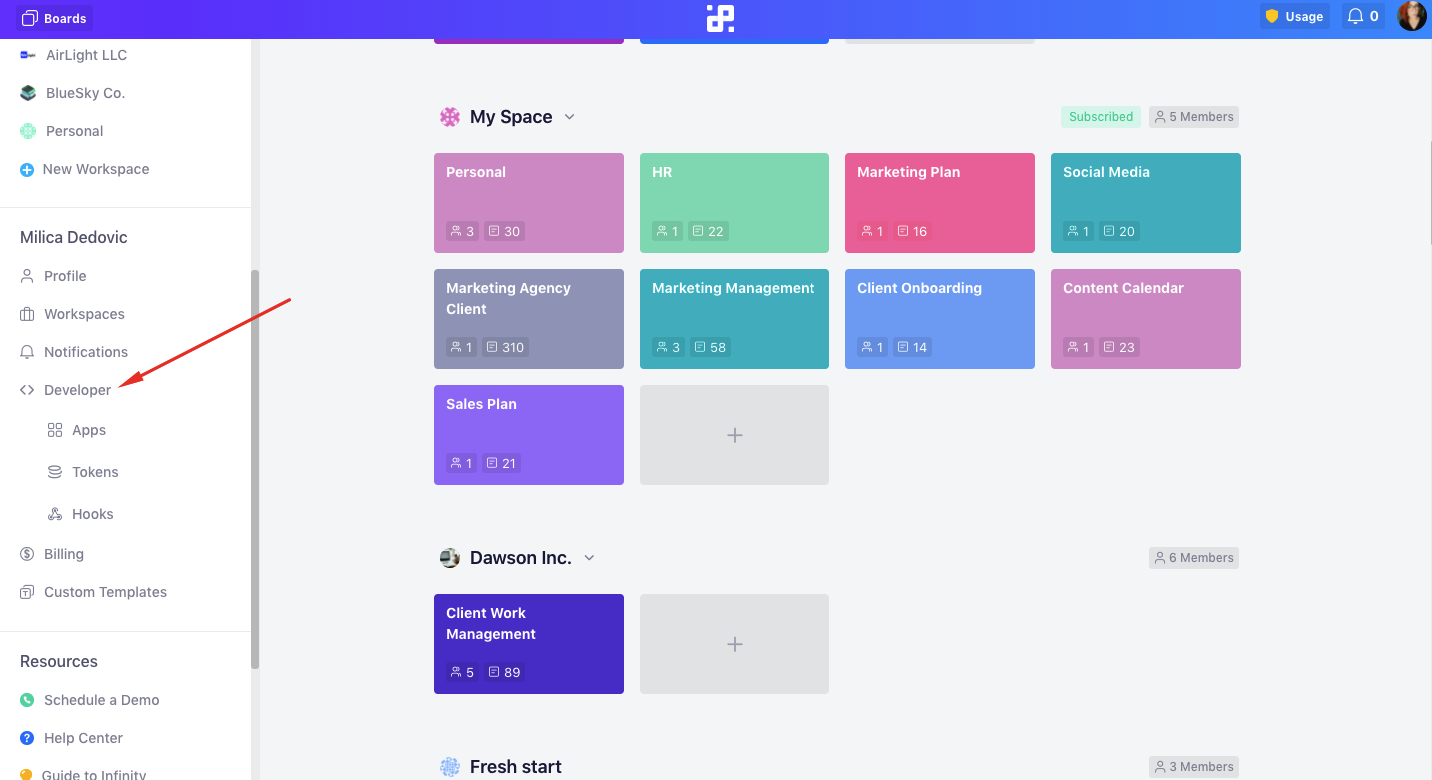
- Apps—Here you’ll find all applications that you created that use OAuth. OAuth applications are used to access the Infinity API, and you can register new ones by clicking on the “Register a New Application” button and entering a URL.
- Tokens—This is where you can generate a personal access token for quick access to the Infinity’s API. Just click on the ‘Create Token’ button, give your token a name, and then copy it in order to make your apps.
- Hooks—In this section, you’ll get to create your webhooks which will collect data from Infinity and send it to an external application. Click on the ‘Create Webhook’ button, enter a URL, choose a workspace and a board, and then decide which event you want to be the trigger for the webhook.
If you want to see third-party apps you logged into (e.g. Zapier), you’ll be able to do so by clicking on the ‘Profile’ section in the left sidebar and then on ‘OAuth Apps’.
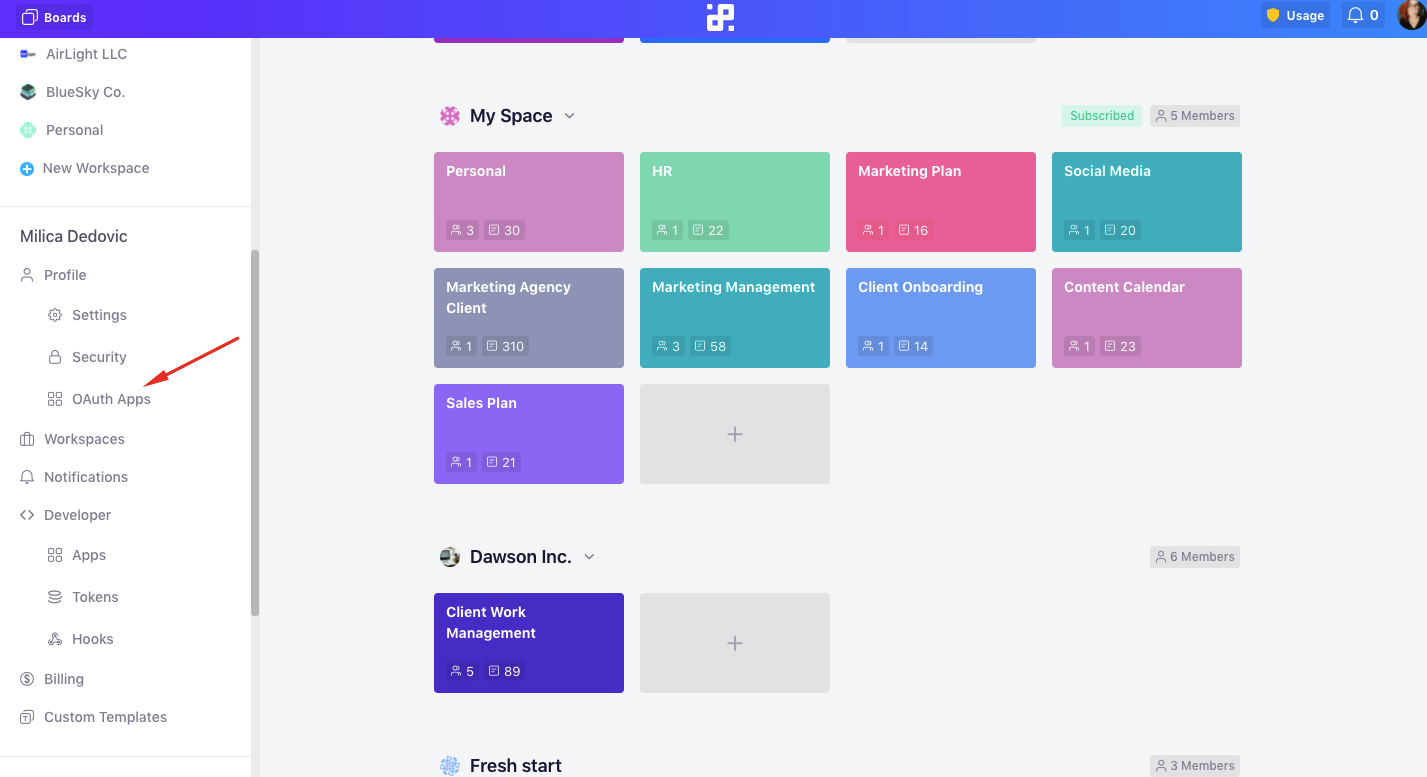
Official API Documentation
Obviously, to get a better idea of how to navigate Infinity’s API, you’ll need official documentation written by our own developers, which you can access here: API Documentation.
This is where you’ll find everything related to:
- Authentication
- Rate Limiting
- Error Handling
- Endpoints
As well as code examples for working with the API in different programming languages.
Need Help? Contact Our Support
If something’s not working as planned or you have any questions when it comes to our API, feel free to get in touch with our awesome customer support team who will be more than glad to help you out.
Reach out to us via the small chat bubble on your dashboard or send us an email to team@startinfinity.com.