-
Getting Started
-
Collaboration
-
Automations
-
Integrations
-
Import & Export
-
Privacy and Security
-
Affiliate Program
-
Announcements
Number
If you’re working with projects involving sales, lead acquisition and CRM, you will probably want to include some numbers in your items. Infinity allows you to do this with its Number attribute.
When creating this attribute, you will be able to choose the format in which your numbers appear: integer, decimal, percentage, currency, or custom.
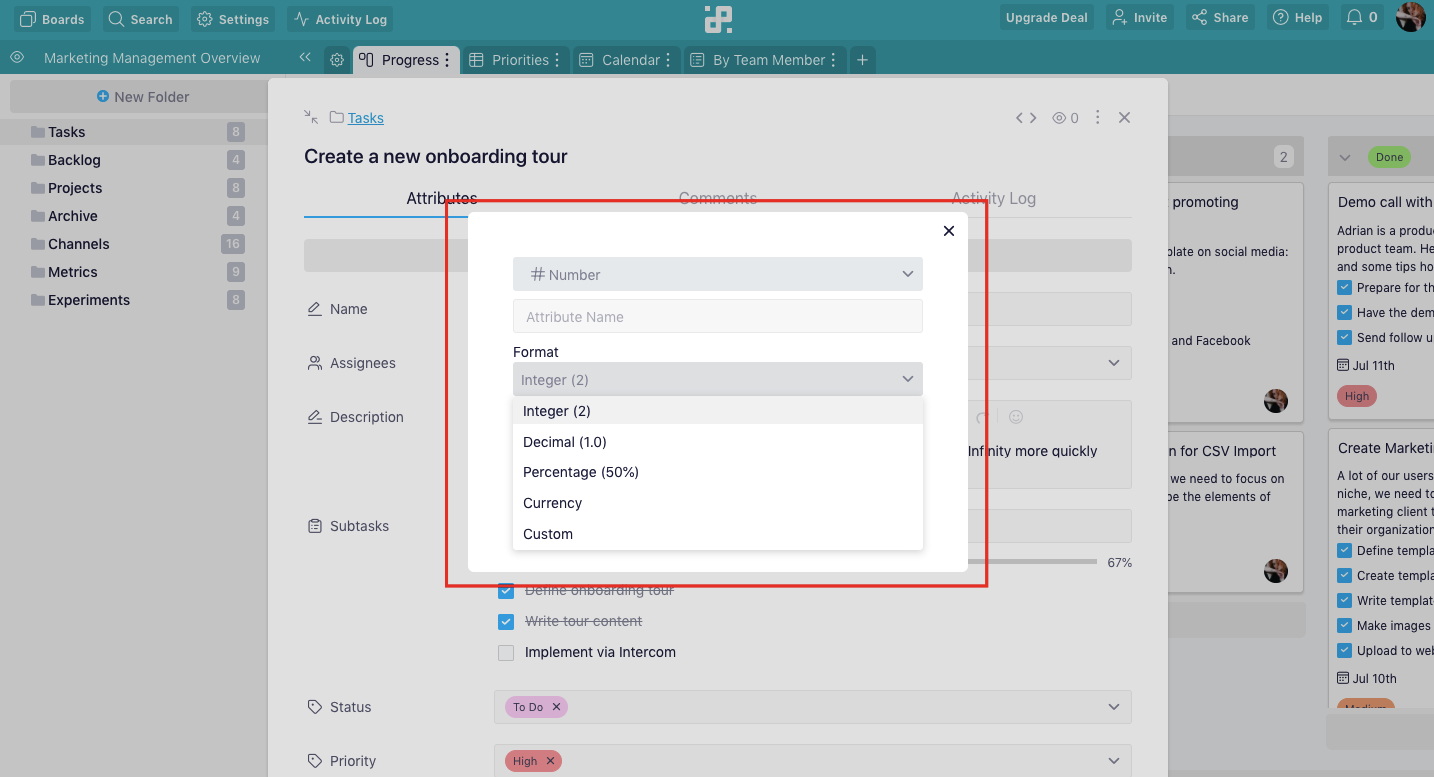
If you opt for any other format aside from integer, you’ll also be able to select the precision for your numbers.
For currencies, you will be able to choose between dollars, euros, and pounds, but in case you need to add your own currency, feel free to select the custom number option.
In the modal/sidebar, you will also be able to decide if you want to allow negative numbers, and if you want to have a default value.
Once the Number attribute is created, it will appear in your item, where you will be able to add and edit numbers when you need to.