-
Getting Started
-
Collaboration
-
Automations
-
Integrations
-
Import & Export
-
Privacy and Security
-
Affiliate Program
-
Announcements
Vote
If you want your team members to be able to upvote new ideas, features, or anything else that you’re working on, then the Vote attribute will surely be of use to you.
As is the case with other attributes, when creating your own Vote attribute you’ll be asked to give it a name, and then choose the type of the vote symbol you’d like to use.
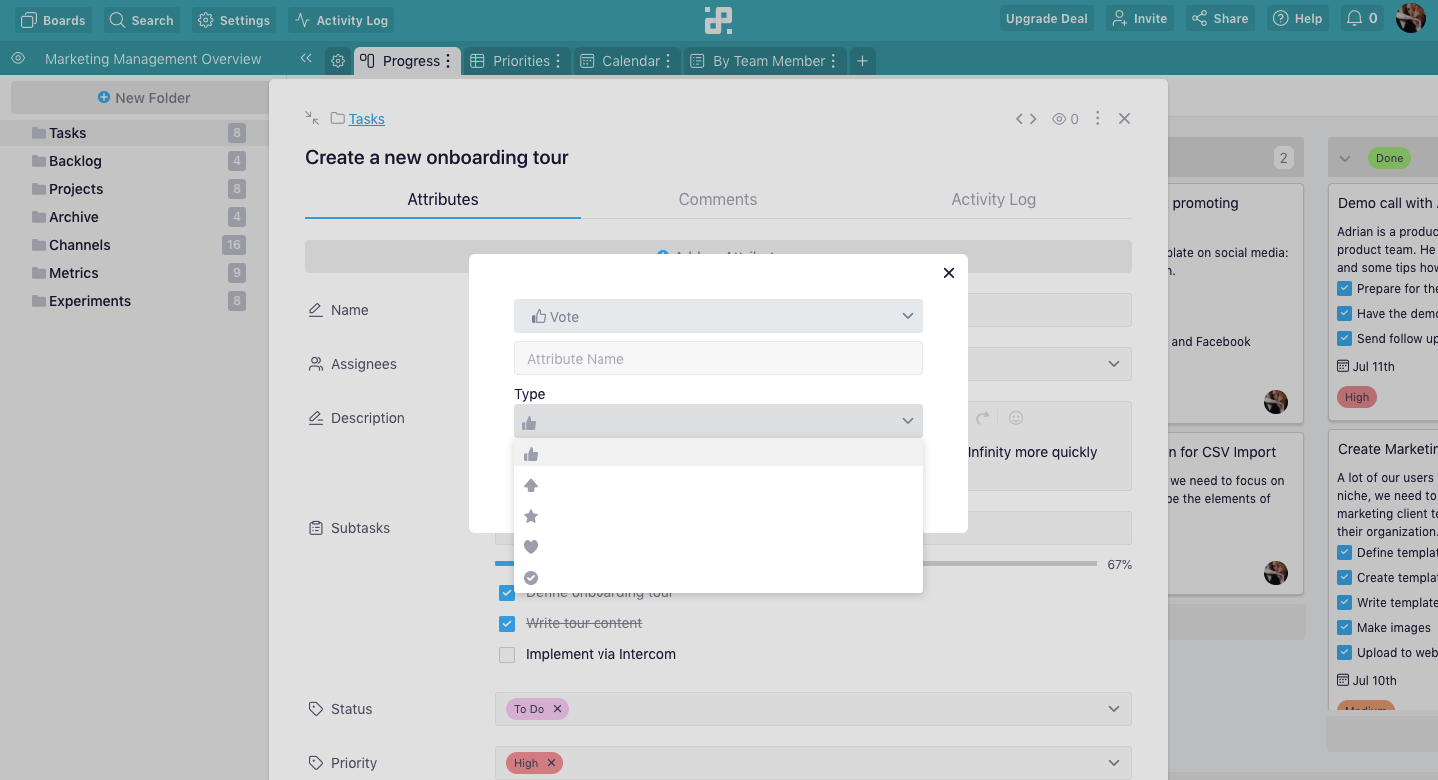
Once you’re done, the attribute will appear in the item modal/sidebar, and it will be visible in the Table, Columns, and List views.
{primary} NOTE: Voting is limited to once per item, and only people who have Infinity accounts are able to partake in the voting process.
There are two ways for you to see who voted for a certain attribute: either hover over the number next to the symbol you chose or open up the modal/sidebar, click on the Vote field and you’ll get a drop-down menu with all the people who voted.
{info} TIP: To see which item has the most votes, use the Sort option in the Table view to easily sort your items.