20 Best Communication Tools for Better Online Collaboration
What’s the secret ingredient for successful online team collaboration?
You’ve guessed it right—good communication.
And as the ranks of remote and freelance workers continue to grow, so does the need for more efficient, faster, straightforward, and smarter communication.
… Which is exactly where online communication tools jump to the rescue.
At their core, tools for communication provide a hub for document sharing, collaboration, chat, task management, voice and video communication, and a whole range of other super-cool features allowing teams to work flawlessly any time, anywhere.
Let’s put it this way: How many emails do you exchange with coworkers every single day? And how much time does it take you to update your team on the current state, progress, and goals and make sure everyone is on the same page?
The last thing you need are slowdowns that could have a severe impact on productivity and revenue.
Online communication tools can help you jump any hurdles and speed up processes so you and your team can save loads of time and work smarter. Sounds cool, right?
Don’t underestimate their potential. Take a glance at some of the most awesome benefits they have to offer.
How Communication Tools Can Boost Your Team’s Collaboration
- They enhance employee engagement—Technology empowers every member of the team to voice their opinions, be more involved, and share their valuable knowledge with ease.
- They help organizations create and reinforce their values—Digital platforms encourage employees to share ideas and spark collective behavior reinforcing a shared sense of purpose, making teams more resilient, sustainable, and successful.
- They strengthen remote working—With COVID-19 changing the way we live and work globally, we are actively taking part in a digital revolution in the workplace powered by tools for communication, and this trend is set to rise in the future.
- They boost collaborative culture—Digital communication breaks down silos allowing teams to open up conversations across time zones, languages, and locations, thus encouraging diversity of thought and opinions.
- They promote positive employee experience—By connecting employees, they help build shared ideas and interests and deliver immense business value.
Now the question arises: In the sea of different online communication tools out there, how to choose the one that will help you and your team bring your collaboration to higher levels, reap the benefits, and get on the right track to ultimate business success?
Well, luckily, we’ve done our homework and did an in-depth research of 20 best communication tools you should consider in this year.
So, let’s dive right in!
20 Communication Tools Your Team Will Truly Benefit From
1. Infinity — The Most Flexible Communication Tool for Your Team

With its insanely powerful features to help you organize your business and let your team thrive despite the challenges they face along the way, Infinity is a team communication tool you don’t want to miss out on in 2021.
From letting you collaborate effectively with your team in real time to allowing you to adapt your system to your needs by customizing it, Infinity is truly a powerhouse and one of the most intuitive communication software in today’s oversaturated market.
Looking for a way to organize everything from marketing projects to HR activities? Infinity’s exceptional flexibility can help you do that in no time.
Being super-flexible, Infinity lets you create your structure and decide what you want your boards, folders, and items to represent. Plus, you can further manage your data to perfectly suit your needs by using the highly intuitive attribute system, which will help you shape your items exactly how you want.
Want to keep track of who’s doing what and when on the team? Infinity can do that, too.
Infinity lets you create a perfect custom work management system with any process, organization, or workflow that your team members will learn easily and quickly.
So, instead of reaching out to you for every bit of information, your colleagues will be able to leverage the power of technology to streamline all the processes and create a perfect workflow.
“Great product, great team. If you are an Asana/Trello/Monday user, this is a no brainer switch.” - Ognjen VukoviÄ
And that’s not all.
Notifications, comments section, and the activity log allow you to keep track of all of your tasks, helping your entire team always have a clear insight into the progress, and who is in charge of what.
But that’s not the best part! Trying to figure out how to improve your time management by tracking the time of all of your tasks? You can integrate Infinity with Zapier, and gain access t0 more than 3,000 other apps you use daily.
If you are still having a tough time figuring out how it all works, check out the basic video tutorial below to learn all the necessary steps:
Key Features
- Comments and Mentions—Communicate with your team members by commenting under tasks and mention members with a simple “@” when a certain task requires immediate action. Infinity will send them a notification right away!
- Task Tracking—Having all your tasks in one place will let you track your and your team’s progress in real time.
- Team Collaboration—Bring your team’s communication and organization to a whole new level.
- Absolute Flexibility—Customize your structure the way you like, and make your team’s life easier by helping them do more in less time.
- Ready-Made Templates—Learn all the basics and start working faster by using one of our many customizable templates.
- Document Management—Upload any document (images, files, videos) and share it with the rest of the team, investors and partners through a public board.
- Integrations—Leverage the power of Zapier or Clockify by easily connecting with them.
- Time Management—Always have a clear insight into your team’s progress by tracking your time with Clockify.
- Progress & Activity Tracking—Keep an eye on your team’s activity and jump in if they need help.
- Notifications—Have a clear view of what’s happening with your projects and tasks, so you don’t miss any changes, updates, or adaptations.
- Infinite Structure—Flexibility allows you to create numerous boards, items, folders, subfolders and organize your data effortlessly.
- Public Boards—In case you want to share your data with people who are not part of the Infinity, no problem. Public boards allow you to do so and help everyone stay on top of things.
- Mobile & Desktop Apps—Easily communicate with your team whether you’re out and about, or at the office.
To help you get familiarized with all the features, benefits, and the overall structure of Infinity we created 50+ customizable templates that will help you get started without setting up everything all by yourself. The great thing about the templates is that they save you loads of time and help you get comfortable with the tool quickly and easily, so you can start running your team like a pro and make real work happen.
Here are a few of them to help you get started:
INFINITY TIP: Use Infinity to organize all of your work and then leverage Clockify capabilities to track the time you spend on each task. This will help you get a clear view of all the hours you invested in your project and help you boost your productivity in the long run.
Pricing
Infinity’s lowest team plan starts at $249 and includes up to 10 collaborators and 50GB of storage. If you wish to upgrade to a higher plan, you can do that easily any time, straight from the app. The best part: It’s a lifetime deal, which means you only pay once and use it as long as you want.
2. Dropbox — A Team Communication App for Data Sharing

Image Source: dropbox.com
Do you struggle to keep things in order? Then Dropbox is the answer to your problem. Although not a classic communication tool, Dropbox is a secure platform that lets you find, use and transfer files and maximize your team’s communication efforts.
What’s great about this app is that you can set permissions to only a few people to access specific folders and add comments to folders and track any changes.
With powerful services like Showcase, which lets you share work with clients, and Paper for helping teams work jointly on projects, Dropbox makes storing files, tracking progress, and collaborating with clients way more straightforward than most other tools.
Dropbox offers a lot of flexibility when it comes to designating and sharing folders, but professional and business accounts even offer the possibility to set passwords and expiry dates on links that ensure data safety in the long term. Also, professional users can even create portfolio pages with Dropbox media by using the Showcase feature.
There’s one thing though which may put you off this communication app. It’s a little more pricey and less integrated than other platforms, which is why you may want to choose some other one if you are looking for more features for less price.
Key Features
- Store & Access Files from Anywhere
- Bring All Your Content Together
- Branded Sharing for Teams
- Updated Insights Dashboard
- Ability to Add Comments to Files
- Keep Your Files Secure
- Customize Notifications
- Edit Simultaneously
- View Files
- Installing Extra Software
- Third-Party Integrations
- Manage Permissions
Pricing
Dropbox offers six plans for users. Each of them has a free trial. The only one that doesn't have a free trial is the Enterprise plan. If you want to step up from the free plan, the Plus plan costs $ 11.99 per month, or $ 9.99 when billed annually.
3. Slack — The Ultimate Communication Software

Image Source: slack.com
Unless you have been living under a rock, you’ve probably heard about one of the most popular collaboration and team communication tools—Slack.
Slack is the foundation of teamwork as it helps you communicate and collaborate without emailing. It’s a de-facto one of the best collaboration tools out there.
There are many reasons why this particular tool should be your pick. Most importantly, it streamlines your workflow and you can use it from a web browser, synced to your desktop, or you can use it while you are on the move on a smartphone or a tablet.
Another good thing is that you can have multiple teams for a single user with multiple channels within each so that you can take part in various conversations on different subjects. It has an amazing notification system and a search box where you can search for any type of content, including files, links, conversations.
What’s also great about this online communication tool is that it is integrated with other services, including Google Hangouts, Twitter, Trello, Asana, and others. It is also a super-speedy, easy-to-use, intuitive and sleek tool that makes communication and collaboration productive, playful, and fun.
What don’t we like about Slack? It lets you search within only 10,000 messages when using the free version. This means you won’t be able to search for some relevant information, so you’d better copy it, email it or simply use another tool that keeps all the information organized in one place.
Key Features
- Managing and Tracking Documents
- Advanced Search Modifiers
- Using Shared Channels Across Workspaces
- Setting Reminders
- Host Voice and Video Conferencing
- Collaborate Over Direct Messages
- Share Files
- Integrate with Other Project Management Tools
- Workflow Builder
- Project-Friendly Structure
- Easy Note-Taking
- Powerful Search Capabilities
Pricing
While Slack offers a free plan, it only has a limited number of messages you can search for. The Standard plan starts at $6.67, and Plus plan costs $12.50. On top of this, you can choose the Enterprise Grid Plan built for larger teams.
4. Monday.com — A Team Communication Software that Keeps Your Team in Sync

Image Source: monday.com
Whether you and your team are working remotely or in the office, Monday will keep everyone on the same page and all the work clearly organized on one visual platform everyone has access to.
This tool is one of those communication tools for business that you can customize to work perfectly for your team. Plus, by automating all the tasks, you can focus on the work that matters.
Besides these obvious benefits, Monday helps you streamline processes by using color-coded boards that allow you to check the projects’ status and see which of them are finished, which are in progress, and which are stuck. You can also view the board based on Person, Status, Text, Timeline, or Date. This eliminates confusion and keeps everyone on the right track.
You can connect Monday to more than 50 apps, including other useful apps your team uses, e.g., Slack, Google Calendar, Jira, Zendesk, Mailchimp, Stripe, Toggle, etc.
Probably, out of all of Monday's features, automation seems to be the most powerful one as it saves loads of time. This communication software has a number of automations already configured, so you can pick a few ones and then adapt them to fit perfectly into your workflow.
Key Features
- Visual Organization
- Advanced Search
- Timeline
- Centralized Management with Boards
- Ability to Invite Clients
- Boards and Columns
- Checklists
- Integrations
- Numerous Templates
- Track Progress
- Tags and Keywords
- Email Updates
- Execution Boards
- Customizable Fields
- Workflow Management
Pricing
Monday.com has four pricing tiers: Basic Plan, Standard Plan, Pro Plan, and Enterprise Plan. The Basic Plan starts at $49 a month for five users and comes only with the basic features.
5. Flock — A Unique Team Communication Tool for Modern Businesses

Image Source: flock.com
Flock empowers teams by providing them with all they need to streamline their communication: shared notes, reminders, to-dos, polls. Users can also talk by using audio and video calls, and easily share information through screen-sharing.
Need to share multiple images with your colleagues? Flock lets you do that through an intuitive drag-and-drop, and you can even see a preview of shared files. If you need to find a file that someone shared, you can also do that in one place in this communication software.
Flock also lets you smartly manage your mailing lists, allowing you to email everyone who belongs to one channel on the go. Also, if you are launching a product, you can simply create a channel for that specific project and turn all the discussions into tasks by creating to-dos for you and your team.
Finally, it integrates with many other tools, including Trello, GitHub, Google Drive, and Asana. But, keep in mind that, although Flock is a great Slack alternative, it still has fewer app integrations than Slack. Still, it’s one of the most robust communication apps on this list.
Key Features
- File Sharing
- Discussion Threads
- Message History
- Third-Party Integration
- Auto-Generated Mailing Lists
- Drag & Drop File Sharing
- Two-Way Audio & Video
- Collaboration Tools
- Search Functionality
- Private Text Chat
- Turn Discussions into Tasks
- Productivity Reporting
- Surveys & Polls
- Due Date Setting & Tracking
Pricing
Flock is free. However, if you want to add some other more advanced features like extra file-sharing you will have to pay. The Pro plan starts at $4.50 per month per user, and the Enterprise plan costs $8 per month per user.
6. Zoom — The Best Communication Tool for Video Conferencing

Image Source: zoom.us
With the pandemic changing the way we live and work, online communication tools that allow easy video conferencing and video webinars like Zoom have come to the stage in all their glory. If you are looking for a way to get in touch with your colleagues in and out of the office, the freemium conferencing platform Zoom is the answer.
You can host video conferences by scheduling them, and you can also record your calls and use a paid account to store your calls to the cloud. The great thing about Zoom is that you can use it from literally any device, including mobile devices, desktop computers, tablets, or laptops. It lets you connect with your employees no matter where they are at any moment.
On top of this, this communication software has an easy-to-navigate interface and a chat system, so you can easily share files with other colleagues. As a meeting host or a guest, you can simply switch from speaker view to gallery view, and you can mute some of the speakers.
All in all, Zoom is an excellent tool for keeping your team in sync, especially when working remotely, so you should definitely give it a try.
Key Features
- Screen Sharing
- Chat Function
- Camera and Audio Control
- Virtual Backgrounds
- Meeting Recording Capabilities
- Unlimited Chat Time (for paid accounts)
- Portrait and Gallery Views
- Easy-Invite URL Codes
- Calendar Integration
- Multi-Share
- Personal Meeting Room
- Touch-up My Appearance
Pricing
You can use Zoom for free if you host up to 100 participants for up to 40-minute group meetings or unlimited one-on-one meetings. Or, you can upgrade to Pro ($150 a year), Business ($200 a year), or Enterprise ($200 a year), all of which come with unlimited group meeting times and other features.
7. Microsoft Teams — A Team Communication Tool for a More Productive Workplace

Image Source: microsoft.com
When creating a list of best communication apps, we really couldn’t miss mentioning Microsoft Teams.
This tool lets you merge your workplace chat with video meetings, attachments, file storage, and app integration, allowing your teams to communicate with each other and people outside the organization. All users gain access to numerous functions separated into four main categories: Teams, Meetings, Calls, and Activity.
This solution helps teams store files online, manage documents, create groups and channels, and receive notifications. Like most other communication tools, this one is customizable for each team, so you can adapt it to your business needs. Also, it supports files within Office 365 apps, including PowerPoint, Word, Excel, Sharepoint.
Microsoft Teams stands out in the communication tools market by making communication even smarter. Users can download and use a number of advanced bots like Polly and Stats Bot that guide them step-by-step through the processes and make real work happen. Plus, with an open API, users can enjoy numerous third-party integrations.
However, there’s one thing you need to keep in mind before you give Microsoft Teams a try. Many people seem to complain about the interface’s complexity, so you might want to search for some other more intuitive tool.
Key Features
- Access Control
- Assistant Bots
- Built-in & Custom Tabs
- Call Management
- Activity Feed Management
- Chat/Instant Messaging
- Conversation Tracking
- Group Chat
- Meeting Scheduling
- Notes
- Open API
- Real-Time Chat History
- Skype Integration
- Teams Overview Grid
- Third-Party Integrations
- Voice & Video Conferencing
- Whiteboard
Pricing
Microsoft Teams offers a free version, and its pricing starts at $5.00 per month, per user.
8. Hive — An All-in-One Team Communication Software for Project Work
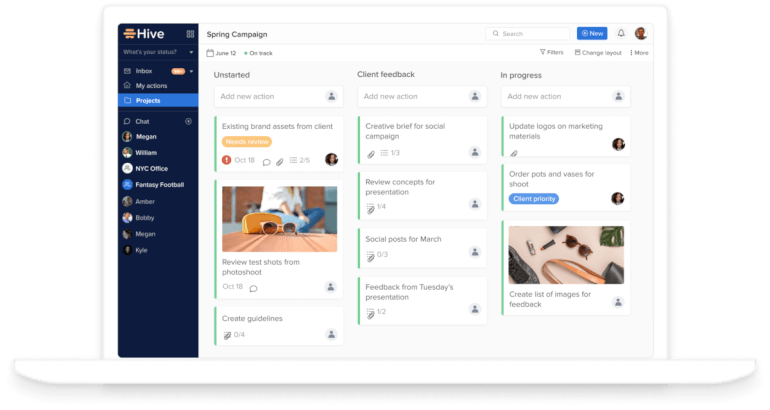
Image Source: hive.com
If you are looking for an online communication tool that will help you manage your projects like a pro and coordinate your tasks, Hive is the answer. It allows users to organize their projects in a Kanban board, Gantt Chart, table, or a calendar. Also, users can send messages directly to groups or individuals.
Another awesome feature is Hive’s Forms, as it enables you to eliminate constant emails and collect all the necessary data by using a simple fill-in-the-blanks system.
Also, a great thing about Hive is that you can import tasks from a variety of other tools for communication, such as Salesforce, Google Drive, Dropbox, Jira, Slack, and over one thousand tools through Zapier. Plus, it offers a number of templates that will help you automate assignments with recurring tasks.
There is even analytics that provides you with dashboards that give you a clear view of the team’s productivity, and alert you via real-time notifications. In addition, a time-tracking feature helps you manage team utilization and allocate resources accurately, which comes as a huge benefit.
Key Features
- Projects Layout
- Action Templates
- Action Cards
- Hive Mail
- Resourcing
- Portfolio View
- Creation & Assignment
- Mass Updates
- Calendar View
- GANTT
- Due Dates
- Dashboards
- Drag & Drop
Pricing
Hive offers two paid plans: the Professional plan that starts at $12 per user per month, and the Enterprise plan, which includes all features of the Professional plan, plus a few advanced ones. Both plans offer a 14-day free trial period.
9. Wrike — A Great Communication Software for Teams of All Sizes
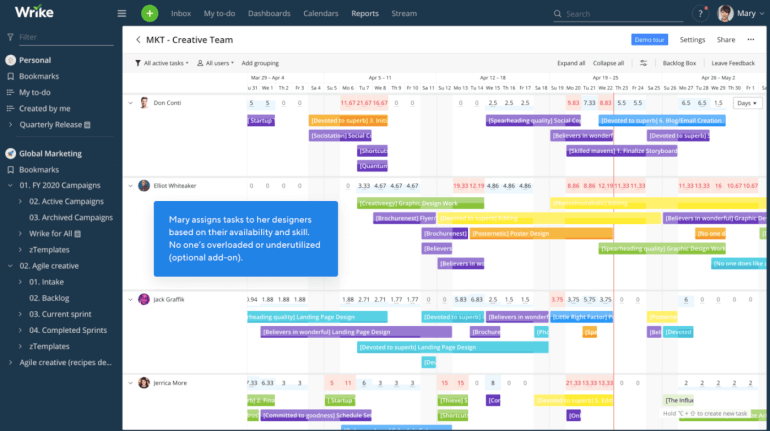
Image Source: wrike.com
There’s a good reason why Wrike has earned its place on this list of online communication tools—thousands of organizations worldwide use it daily, and not many seem to be complaining about it. The cool thing is that you can customize workflows, reports, dashboards, request forms, and many more.
What’s more, you and your team can simplify communication through mentions, shared workflows, and file sharing.
One thing that sets this communication tool apart from others is its very intuitive interface and navigation, enabling you to go through folders, spaces, and tasks quickly, and toggle quickly between reports, dashboards, calendars, and the notification stream.
Wrike offers a whole range of integrations with some of the market’s biggest players on the market like Dropbox, Microsoft, Salesforce, and Marketo.
Key Features
- Activity Management
- Asset Management
- Automatic Recurring Tasks & Projects
- Calendar Management
- Collaboration Tools
- File Sharing
- Reporting & Statistics
- Personal Dashboard
- Bug Tracking
- Workflow Management
- Email-to-Task Syncing
- Budget Tracking
- Template Management
- Assignment Tracking
- Built-in Time-Tracker
Pricing
Wrike offers four price points. These include a free version and plans which allow you to invite free external collaborators to a paid account. Pricing starts at $9.80 per user per month.
10. ProWorkflow — The Best Tool for Communication and Project Management

Image Source: proworkflow.com
ProWorkflow is a project management and communication software designed to enhance team communication. In a nutshell, it offers a messaging system that connects both people outside the organization, clients and teams. It lets you attach images and files and make messages public or private depending on the team’s needs.
It also provides you with a plethora of templates to help you work more efficiently on several projects at the same time. What’s more, it enables you to manage all of your contacts with ease and add all the necessary information like specific permissions, contact, images, and preferences.
Another cool feature is a note-taking tab which allows you to leave notes on different things. Overall, it is a very good communication app where you can put general instructions about the goals you want to achieve or workplace practices, so it comes in handy for your entire team.
Key Features
- Milestone Tracking
- Resource Management
- Kanban Board
- Customizable Templates
- Collaboration Tools
- Client Portal
- Idea Management
- Budget Management
- Easy Task Scheduling and Tracking
- Third-Party Integration
- Timeline Management
- Messaging & File Sharing
- Import Contacts & Other Data
Pricing
ProWorkflow starts at $10 per user per month and this includes 10 active projects maximum.
11. Fleep — A Super-Flexible Communication Tool for File-Sharing

Image Source: fleep.com
Fleep is a perfect communication tool that lets you communicate with other Fleep users through many tools like audio and video conferencing (which it offers via built-in integration with appear.in), including a group chat and individual chat. There are also discussion boards plus some super-useful file-sharing and document management tools.
However, this excellent software caught our attention because it offers a native task management feature that is not so common in most communication tools. This is a huge plus as it enables much easier workflow management across teams.
Finally, Fleep also falls into the category of tools that are integrated with other project management tools, including JIRA, Slack, Trello, Confluence, Github, and work apps like Dropbox and Google Suite.
Key Features
- Discussion Boards
- API Availability
- Customizable Branding
- Document & File Storage
- Progress Tracking
- Pinboards
- File Transfer
- Chat / Messaging
- Multiple User Accounts
- Collaboration Tools
- Secure Data Storage
- User Account Management
- Desktop Notifications
Pricing
Fleep pricing starts at $6.00/user/month.
12. GoToMeeting — A Robust Communication Software Designed to Meet Your Team’s Needs

Image Source: gotomeeting.com
GoToMeeting is an online video conferencing and meeting team communication software that can help your team stay on the same track and always be in sync regardless of the time or their location. It’s an ideal solution for international teams, and it supports screen sharing, which plays a major role in onboarding.
Whether you have a small, medium-sized or large business, GoToMeeting provides you with conference solutions that will perfectly meet your and your team’s needs.
Here are some of the best features this app offers: group chat, recording, messaging, integration with other powerful tools, and a feature that allows you to schedule a meeting in Outlook or Google Calendar instantly. It solves the problem with transcriptions and recordings that you can then store locally or in the cloud. There is even a Smart Meeting Assistant that will transcribe conversions automatically. Pretty cool, right?!
One of the things this communication software lacks, though, is polling. But, if the features it offers satisfies your needs, you should definitely opt for it.
Key Features
- One-Click Meetings
- One-Click Recording
- Built-in Audio
- Video-Conferencing
- Freephone Option
- Personal Meeting Room
- Desktop and Mobile Options
- Virtual Whiteboard
- Drawing Tools
- Transcriptions and Recordings
- Conference Calls
- Screen Sharing
Pricing
GoToMeeting offers three versions, including Pro, Plus, and Starter. Starter begins at $14 per month, billed annually, and supports up to 10 participants.
13. Airtable — The Best Communication Tool to Keep All Your Team on the Right Track
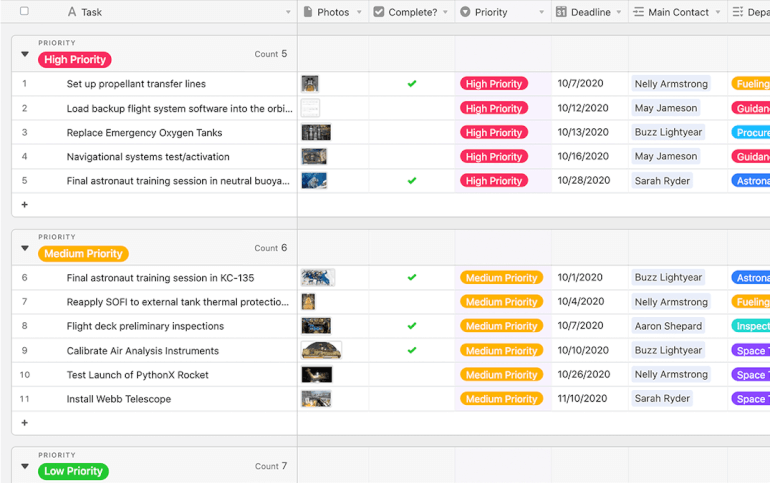
Image Source: airtable.com
Airtable is one of the best communication apps that gives you absolute freedom to arrange your work the way you want. Your team can use it to manage work, plan an event, track inventories, and so many more things. It’s very simple to use and fun to play with friendly color schemes and simple language.
It lets you create and edit databases among a group of people. Also, it enables you to store a variety of file attachments and provides you with the storage space ranging from 2GB to 1000GB. Also, task management becomes super-easy with Airtable as it allows you to use tables and enter task data and, therefore, get quick overviews of project statuses.
It comes with a nice selection of templates like Wedding Planning, Bug Tracker, Employee Onboarding, Social Media Calendar, Product Launch, and many others.
One reason why you might want to skip Airtable is that it doesn’t have all the essential features of a typical project management tool. Either way, it’s worth a try.
Key Features
- Filter, Sort, and Rearrange Records
- Customized Fields and Views
- Relational Database Functionality
- Tags and Keywords
- Data Synchronization
- Email Integration
- Application Integration
- Snapshots
- Third-Party Integration
- Social Media Integration
- Calendar Management
- Forms Management
- Communication Management
- Automatic Notifications
- Records
- A variety of Templates
- Save and Share Views
Pricing
Airtable offers a free plan, but it has a limited number of functionalities. If you need more advanced features like locked views, you will have to pay $20/month, which means you have to opt for a more expensive Airtable package!
14. Skype for Business — A User-Friendly Team Communication Tool for Business Communication

Image Source: microsoft.com
Yes, everyone knows about Skype. But, have you tried managing your team communication through Skype for Business? It is one of the top communication tools for business, which allows up to 250 users to meet in a video conference and to chat, discuss, share files and collaborate. Users can even upload PowerPoint presentations, use whiteboard features to draw and present ideas and edit, share screens and use any device to interact.
Joining a business call on Skype Business is very easy—the only thing you need to do is generate and share a unique link for users to follow. Users can also choose an option to use additional accessories to step up their Skype experience. This tool comes packed with Office 365 programs most users are familiar with.
Skype Business is ideal for businesses who are already using Microsoft Office products as they will quickly get familiarized with the tool. Skype Business may not be the best option for businesses looking for more advanced features as it is not a fully-featured VOIP provider.
Key Features
- Conduct Meetings on the Go
- Schedule Meetings
- Single-Touch Join
- Content Sharing
- Customized Participant Views
- PowerPoint Presentations
- Conferencing Tools
- Easy Broadcasting
- Polling
- Recording and Playback
- Meeting Lobby
- Meeting Content Retention
Pricing
Skype for Business offers three plans: Free (it allows ten users to host unlimited meetings), Office 365 Essentials (it starts at $5 per user per month), and Office 365 Business Premium (it starts at $12.50 per month per user)
15. Pastel — An Ideal Communication Tool for Web Design
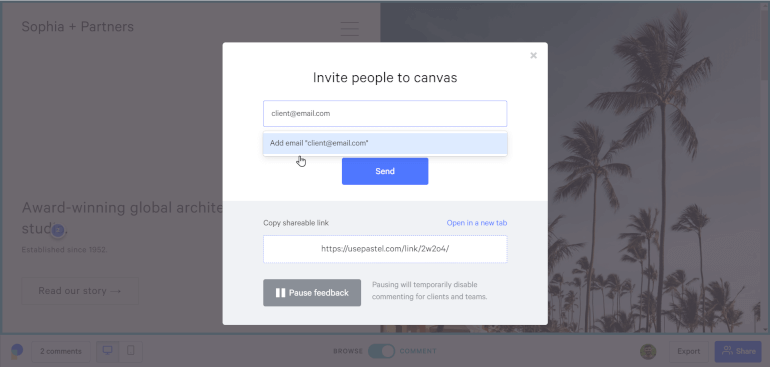
Image Source: usepastel.com
Looking for an ideal communication tool that will let your team collaborate seamlessly? Pastel is the tool specifically designed for website design ad feedback. Simply share a link of the website URL and invite anyone you want to comment on the elements. You can also make all the necessary changes to your website, and this tool will automatically pull the latest version so that everyone is on the same page at any time.
On top of this, Pastel allows you to upload wireframes and mockups to live websites and get quick and constructive feedback from your teammates and clients. By mentioning them in a comment, you will notify them and get their instant attention on the specific issue. Plus, you can mark your comments as resolved, which will help you make your decisions much faster.
And that’s not all! Pastel offers the possibility to integrate with many other great communication apps like Jira, Monday, Asana, Trello and make all the processes run smoothly.
Key Features
- Unlimited Collaborators
- Unlimited Canvases
- Collaborative Review
- Sticky Notes
- URL sharing
- Feedback Management
- Real-time Notifications
- Real-time Updates
- Text Editing
- Website Integration
- Real-time Notifications
- Feedback Collection
- Data Export
- Review Fields
- Metadata Tagging
- Collaboration Tools
- Commenting
Pricing
Pastel is free to use for one user with unlimited canvases. Paid plans start at $49/month.
16. Chanty — A Super User-Friendly Team Collaboration and Communication Software
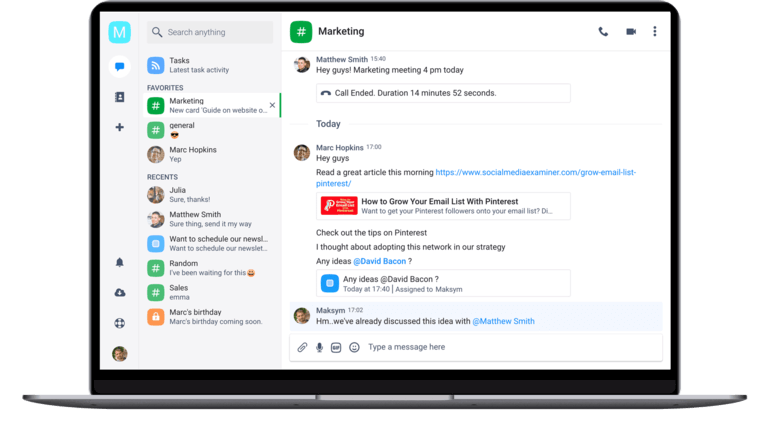
Image Source: chanty.com
Chanty is a beautifully simple and clean team communication tool that brings your convos in one place. It lets you create and neatly organize conversations for every single department but also cross-functional teams so your teammates are always on the same page.
Next, you can bring them all to a public conversation or create private groups for invited people only, share updates, send direct messages, and reach out to your co-workers for help. You can pin important messages and mentions on top, ping people to get instant feedback or alert them when a certain task requires immediate reaction, and explore a myriad of other conversation actions Chanty provides.
This communication tool lets you search an entire message history and filter out comments from specific team members. Instead of making your teammates scroll through the whole conversation history, you can simply start a thread they can catch up to and stay on topic.
Besides being among the best online communication tools, Chanty boasts several useful productivity features you might want to try out. For instance, you can add a collaborative layer to any convo in Chanty. Turn any message into a task, choose an assignee from the list of the people on your team, discuss progress on this specific task with relevant people, and find the best solution for whatever you’re working on.
Working remotely truly brought communication apps into focus. Yet, sometimes messaging back-and-forth can’t do much. You need something more effective—audio or video call, and Chanty has got you covered, once more. Lastly, everyone can share voice messages and skip the formatting and spell check issues (woohoo!).
Key Features
- Public and Private Conversations
- Voice Messages
- Message-to-Task
- Screen Sharing
- Group Audio and Video Calls
- 1 on 1 Audio and Video Calls
- Threads
- Pins
- Searchable History
- Permissions and Controls
- Dark Theme
- Trello, MailChimp, Google Drive, One Drive, Dropbox, and GitLab Integrations
Pricing
Chanty is one of the best free communication apps for small teams. If your team counts no more than 10 people, you can use Chanty forever for free. Their paid plan, for bigger teams, is priced at $3/user/month.
17. Troop Messenger — A Team Communication Software Packed with Out-of-the-Box Features
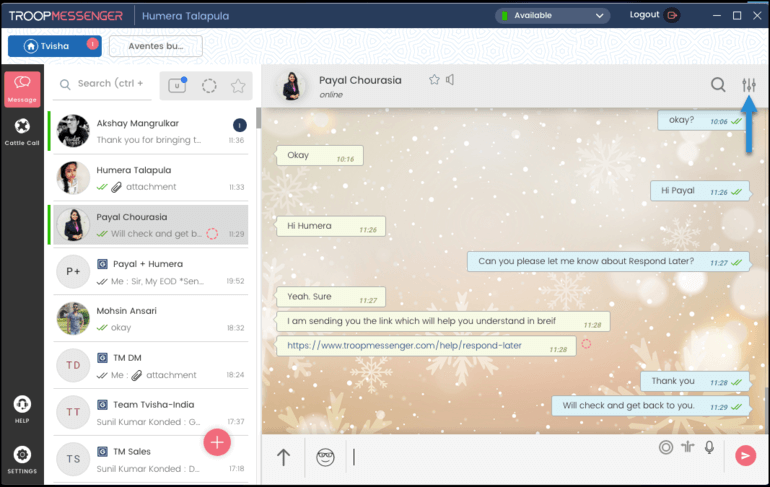
Image Source: troopmessenger.com
Troop Messenger is an amazing communication tool for teams and businesses, small to giant, featuring a unique set of functionalities you’ll rarely find in any other software. This comprehensive, user-friendly instant messaging app can help you discuss work and join your teams’ voices, share ideas, files, and work, improve productivity, and receive daily updates on tasks and projects across departments.
You can chat with your co-workers one-on-one or create chat groups for various teams. Once you hit the “send” button, the app lets you know about the status of your message (when it is delivered, who read it, etc.). Sent the wrong message? Troop Messenger lets you recall it in seconds!
You can copy and forward messages to one or multiple users or groups, delete the whole chat when it's no longer serving you, or mute the ones you don’t want to receive notifications about. To spice up work convos, Troop Messenger comes with a set of super-cute emojis you can use to lighten the mood when messaging your co-workers.
In case you miss an important update, Troop Messenger lets you filter out unread messages at a click. Using advanced search filters this amazing communication tool features, you can find messages by files or location sent or the ones sent at a certain time or within a specific date range. Mark important messages with a flag and have them grouped at a click!
Another filter you can use is the “reply later”. Assign this filter to the messages you don’t want to reply to right away and re-apply the filter to have them all displayed once you’re ready to reply.
This team communication software also comes with built-in audio and video calling and group calling to make work meetings easier and to help you interact with the rest of the team on a higher level.
Key Features
- Chat Wallpapers
- Messaging, Audio and Video Calling
- Read Receipts
- Message History
- Audio Messaging
- Respond Later
- Dashboards
- File Sharing
- Screen Sharing
- Orange Members
- Contact Management
Pricing
Troop Messenger offers a 1-month free trial and 3 pricing plans ($1.34/user/month and up).
18. Taskworld — A Project Management and Communication Software In-One
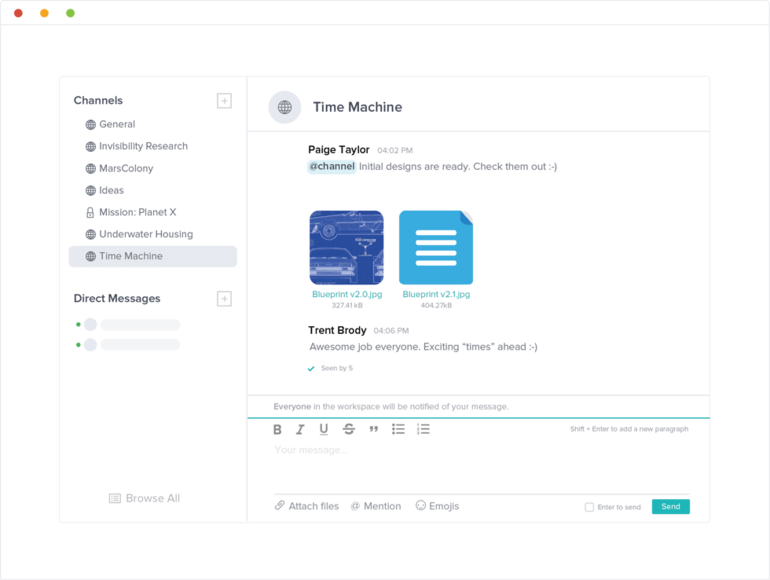
Image Source: taskworld.com
Managing work and tracking task completion is important, but without a communication tool that can enhance the way your teams do together, you probably won’t get that far as you expect. With Taskworld, you get it all wrapped in just one tool—visual boards, time tracking, file management, performance reports, and—team messaging (and a little bit more).
You can bring all of the members working on a project to a group chat and start a discussion, ask for suggestions and feedback, and get everyone's voice heard. This team communication software also lets you add comments under tasks as projects proceed, attach files, and mention your teammates to draw them to a specific task (to share an update or ask them for a revision). Simply add “@” and they’ll receive instant notifications about the mention.
And, if you hate emailing back and forth, you should know Taskworld features direct messaging. Simply send direct messages and files to whoever you want on the team and declutter your email inbox forever. You can even integrate it with your email and reply and send emails directly from Taskworld!
More advanced online communication tools like Taskworld also let you see which team members are online, who has read your messages, pin favorite messages and channels, search for keywords and attachments in chat, and add emojis (there are over 1,300 emojis to choose from).
Key Features
- Public and Private Channels
- Project Chat
- Task Comments
- Direct Messaging
- File Sharing
- Mentions
- Text Editor
- Chat Heads
- Email Replies
- Guest Accounts
Pricing
Taskworld has 3 paid plans—professional ($10/user/month), business ($22/user/month), and enterprise (custom plan). Team chat comes with either of the plans.
19. Ryver — Easy-to-Use and Affordable Communication Tool for Small Teams

Image Source: ryver.com
Ryver is a team communication tool that can make your team come together virtually. Zero stress, zero complexity, maximum communication and productivity—is it what you’re on the hunt for?
This tool makes it easy to keep all your organization-wide communications—messages, files, and everything in-between under one hub. Chat with your team anytime, on anything, share unlimited files with each other, search for keywords, members, and files within past convos as much as you need.
Once you get mentioned in the comments, Ryver will get you instantly notified so you can join the conversation. Yet, sometimes you need more than just text. You need a voice, or a picture.
Using this communication software, you can go from messaging to voice or video call in seconds. Ryver for teams supports crisp audio/video calling while anyone in the call can share their screen with the rest of the team.
Ryver also lets you turn any message into a task, assign it to a team member, specify task details with checklists, tags, and more.
Key Features
- Unlimited Chat
- Topic-Threaded Chat
- Direct Messages
- Mentions
- Notifications
- Voice and Video Calls
- Screen Sharing
- Message-to-Task
- Task Management
Pricing
Ryver’s starter pack is priced at $49/month, unlimited pack at $79/month, and enterprise pack at $149/month.
20. Zoho Cliq — A Cutting-Edge Business and Team Communication Software

Image Source: zoho.com/cliq
Zoho Cliq is among the best communication apps for teams that can bring your people in one place and keep your conversations organized. This collaboration and communication tool simplifies group brainstorming, makes everything visible and transparent for every member of the team, and ensures your ideas turn into reality swiftly.
Your team is a tap away! Check-in with them about their progress on work, see who’s online or at a meeting, and hop on a group call when you need a higher level of interaction than messaging. If you can’t say what you want with words, share your screen with the team to share ideas, get feedback, and make the most out of every call.
With Zoho Cliq, you can easily find whatever you are looking for, text and files, or look up a certain member’s messages in past conversations, at any moment. This powerful communication software empowers collaboration through automations and chatbots.
Taz will promptly remind you of the upcoming events, instantly save files, notes, and links shared in messages, and send invites for calendar events while Zia will orchestrate these events. You can also build a custom bot that can assist you in conversations, make announcements to your team, run internal surveys, and much more.
It doesn’t matter what device you’re on—Zoho Cliq is available as a desktop and mobile app so you can carry your team conversations in your pocket and collaborate even when you’re on the fly.
Key Features
- 1-1 and Group Chats
- Read Receipts
- Group Audio and Video Calls
- Searchable Messages
- Message Actions
- Bots
- Multi-Team Channels
- External Channels
- Announcement Channels
- Guest Chat
Pricing
Zoho Cliq has a solid plan for smaller teams looking for a free communication tool and a paid plan (€2.7/team of up 10 people, €2.25 for a team of up to 50 people, and so on).
To Wrap Things Up
There you have it! 20 communication tools that will help you bring all of your team together in one organized place and make your productivity skyrocket. But, choose wisely! If maximum flexibility, organization, customization, and streamlined team collaboration are the things you want to focus on, then Infinity is your key to success. Not that we are insisting, we just know what’s best :)
In the meantime, feel free to schedule a live demo or talk to one of our experts at team@startinfinity.com. We’ll be more than glad to help you learn all there is to know about Infinity’s capabilities and the way it can help you and your team reach the stars! We’re at your side!







