-
Getting Started
-
Collaboration
-
Automations
-
Integrations
-
Import & Export
-
Privacy and Security
-
Affiliate Program
-
Announcements
Export to PDF/Print
If you need a paper copy of your items or folders* for a report or any other purposes, you can easily export them to PDF straight from your board and print them out.
{primary} NOTE: It's only possible to export items to PDF for now, but exporting folders/views is coming soon.
How to Export an Item
To export and print out any of your items, simply click on the three dots next to one of the items and then on 'Export to PDF’.
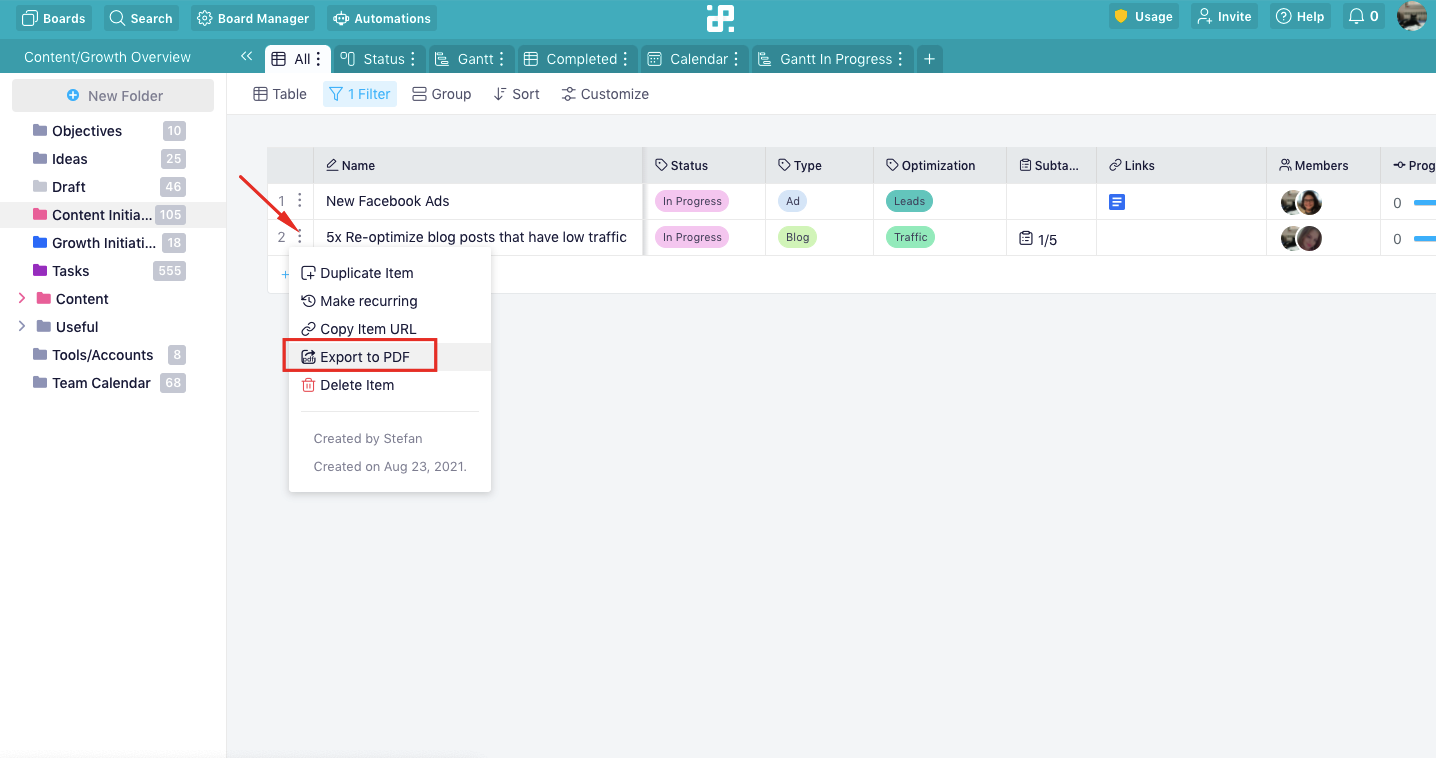
Once you do, the item will be exported in PDF format and you'll either get to download it or print it out.
{primary} NOTE: Keep in mind that the Button attribute won't be visible in the Print/PDF version of the item.
Bulk Export
If you want to export more items to PDF at the same time, use Infinity’s ‘Multiple Select’ option to select the items you want to export and then in the menu that appears, click on ‘Export to PDF’.
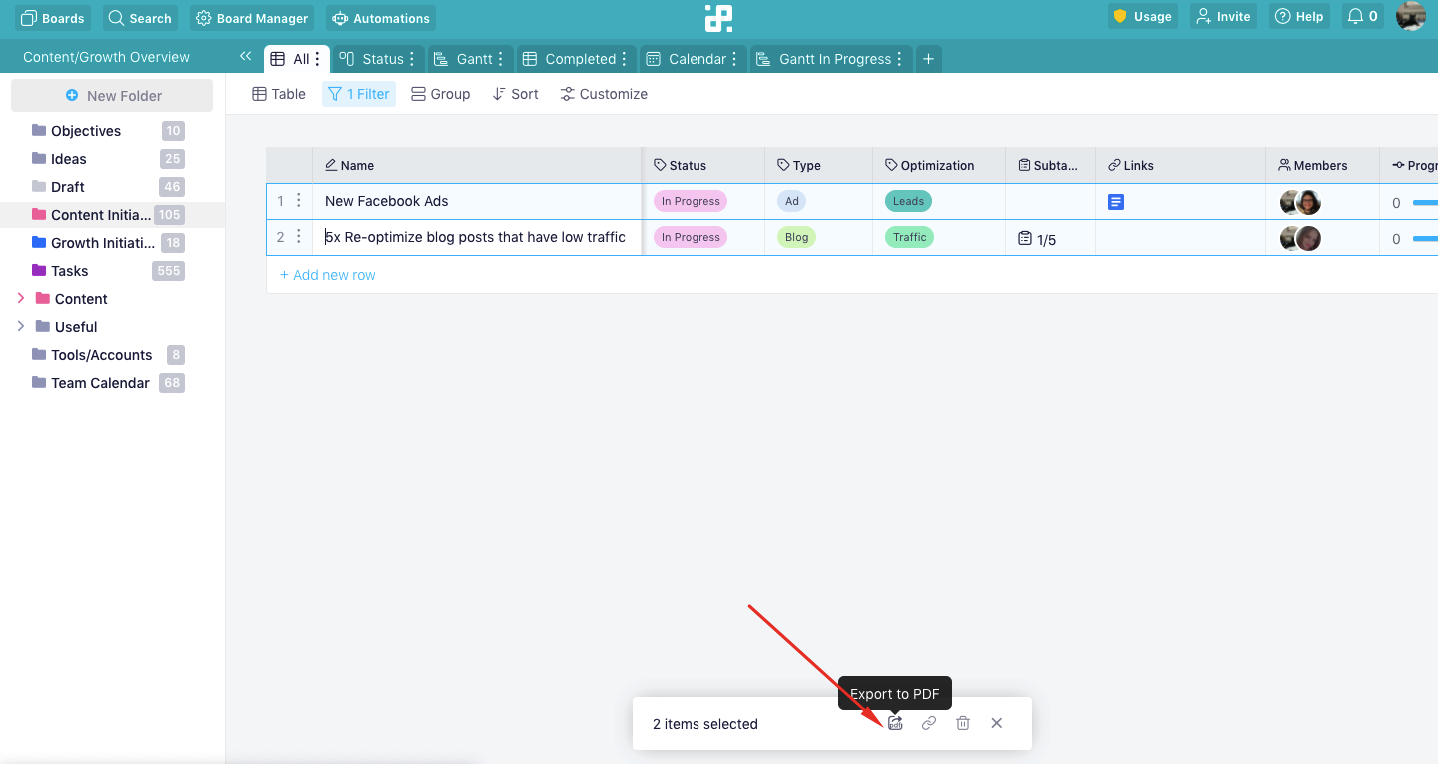
All the items will be exported in the same PDF file, and you can choose which ones you’d like to print out.
How to Export a Folder
Coming Soon!